
*Come hang out in **[Discord](https://discord.gg/47Q7FdB54e)***
#### **[Suzume](https://myanimelist.net/anime/50594/Suzume_no_Tojimari)**
▶️ **[Trailer](https://www.youtube.com/watch?v=5pTcio2hTSw)**
---
**Notes:**
. Resampled script
. Restyled script and changed fonts
. Complete manual retime
. Edited dialog overlaps
. Created quick signs TS
. Created styled ED
. Created chapters
Compared to my previous upload, the only changes to this are the added English audio track and Signs & Songs subtitle track.
---
**Synopsis**
On her way to school one day, Suzume Iwato stumbles upon Souta Munakata, a young man searching for abandoned areas. The high school girl directs Souta to a nearby ruin, but out of pure curiosity, she herself decides to head to the same destination.
Once there, Suzume discovers an isolated door with a dreamlike universe lying beyond it—a place that she can see and feel, but not enter. A strange stone rests on the ground nearby, but it turns into a cat-like creature and scurries away when Suzume lifts it. Suddenly afraid, she heads back toward her school, not realizing that her act of leaving the door open will have consequences.
With the "keystone" released, the evil within the other universe can now freely escape and wreak havoc throughout Japan. Intending to correct her dangerous mistake, Suzume joins Souta—whose true goal is to prevent evil from festering—in finding and locking all open doors before the country is destroyed.
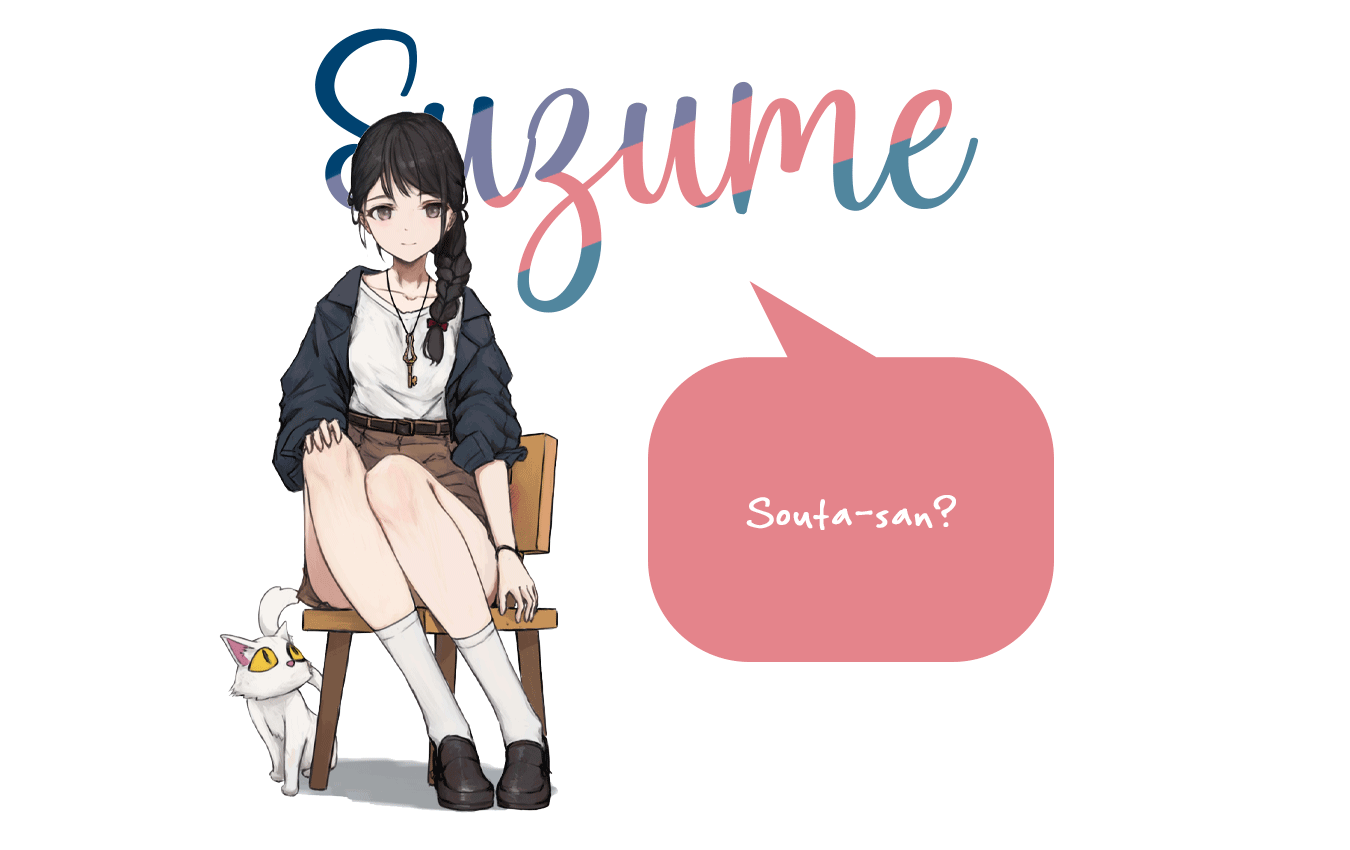
---
**Language Options**
I included two simple scripts that you can apply to these files to do the following (Windows only):
1. Make [Single Audio] Japanese: Throws out *English audio* and *Signs&Songs subtitles* tracks
2. Make [Single Audio] English: Throws out *Japanese audio* and *Dialogue subtitles* tracks
To apply these put all the video files into the *Language Options* folder and run the .bat file.
*Don't combine them and only use them once together with the base files.*
---
**Source**
🗃️ Video and Audio (JPN BDMV): **[Ronny]**
🗃️ ENG Audio (WEB): **[[Yameii]](https://nyaa.si/view/1743823)**
🗃️ Subtitles: **[[Breeze]](https://nyaa.si/view/1689414)**
💬 *Subtitles Info: [iTunes] Base [Me] Edits, see notes*
*Thank you all for making this possible <3*
---
**Media Info**
🆔 **[Full Mediainfo incl. Encoder Settings](https://pastebin.com/L15tXCSj)**
```
General
Unique ID : 155663326197807671794256141220815168652 (0x751BAA86A0384F73F2F0DFC58F8DE48C)
Complete name : Suzume (2022).mkv
Format : Matroska
Format version : Version 4
File size : 2.57 GiB
Duration : 2 h 1 min
Overall bit rate : 3 036 kb/s
Encoded date : UTC 2023-11-17 15:28:24
Writing application : mkvmerge v72.0.0 ('Minuano (Six-eight)') 64-bit
Writing library : libebml v1.4.4 + libmatroska v1.7.1 / Lavf59.27.100
Attachments : Bestie.otf / Chapaza.ttf / CRONOSPRO-BOLD.OTF / CRONOSPRO-BOLDIT.OTF / CronosPro-SemiboldIt.ttf
Video
ID : 1
Format : HEVC
Format/Info : High Efficiency Video Coding
Format profile : Main 10@L4@High
Codec ID : V_MPEGH/ISO/HEVC
Duration : 2 h 1 min
Bit rate : 2 750 kb/s
Width : 1 920 pixels
Height : 800 pixels
Display aspect ratio : 2.40:1
Frame rate mode : Constant
Frame rate : 23.976 (24000/1001) FPS
Color space : YUV
Chroma subsampling : 4:2:0 (Type 0)
Bit depth : 10 bits
Bits/(Pixel*Frame) : 0.075
Stream size : 2.33 GiB (91%)
Writing library : x265 3.5+1-f0c1022b6:[Windows][GCC 10.2.0][64 bit] 10bit
Encoding settings : <Check Link Above>
Default : Yes
Forced : No
Color range : Limited
Color primaries : BT.709
Transfer characteristics : BT.709
Matrix coefficients : BT.709
Audio #1
ID : 2
Format : Opus
Codec ID : A_OPUS
Duration : 2 h 1 min
Bit rate : 128 kb/s
Channel(s) : 2 channels
Channel layout : L R
Sampling rate : 48.0 kHz
Frame rate : 50.000 FPS (960 SPF)
Compression mode : Lossy
Delay relative to video : -7 ms
Stream size : 111 MiB (4%)
Title : English
Language : English
Default : Yes
Forced : No
Audio #2
ID : 3
Format : Opus
Codec ID : A_OPUS
Duration : 2 h 1 min
Bit rate : 150 kb/s
Channel(s) : 2 channels
Channel layout : L R
Sampling rate : 48.0 kHz
Frame rate : 50.000 FPS (960 SPF)
Compression mode : Lossy
Delay relative to video : -7 ms
Stream size : 130 MiB (5%)
Title : Japanese
Language : Japanese
Default : No
Forced : No
Text #1
ID : 4
Format : ASS
Codec ID : S_TEXT/ASS
Codec ID/Info : Advanced Sub Station Alpha
Duration : 1 h 56 min
Bit rate : 1 331 b/s
Frame rate : 1.103 FPS
Count of elements : 7716
Compression mode : Lossless
Stream size : 1.11 MiB (0%)
Title : Signs & Songs
Language : English
Default : No
Forced : Yes
Text #2
ID : 5
Format : ASS
Codec ID : S_TEXT/ASS
Codec ID/Info : Advanced Sub Station Alpha
Duration : 2 h 0 min
Bit rate : 1 398 b/s
Frame rate : 1.343 FPS
Count of elements : 9693
Compression mode : Lossless
Stream size : 1.20 MiB (0%)
Title : Dialogue
Language : English
Default : Yes
Forced : No
Menu
00:00:00.000 : :Intro
00:13:03.850 : :Movie
01:53:36.000 : :ED
```
**@Simplistic**
I'd love to just put the full text there but because of nyaa torrent description character limitations I always have to remove parts of the media info. That's why I also put in the full thing as a link. I could remove other text parts of the description instead but I like the other parts better than the media info >_<
Personally, I think the people who care enough about mediainfo are also more likely to care about the encoder settings. Which means they're probably clicking the link anyway. Considering you put a lot of effort into making your descriptions clean, it just seems to make the page bigger (and more overwhelming) than it needs to be. The only reason I could see to do it is in less information dense descriptions ([Yurasuka for example](https://nyaa.si/view/1741379)) or if nyaa somehow outlives Pastebin files.
But that's just my rant. Your description, your rules.
**@Simplistic**
I always love to see the media info at first glance because I want to see what subtitles they used (format, description, number of elements -> fansubs) and what the audio format is like (bitrate, stereo, surround) and whether the files have proper chapters. That is why I delete the encoder settings because people know how my stuff looks like by now and know if its for them video quality wise. My files are for the "casuals" and not for those that care for every bit in the video stream. Those people wouldn't download my stuff anyway so I rather leave in infos about the composition of the files. These are the infos I seek in other uploads myself and went with it on my things.
>My files are for the “casuals” and not for those that care for every bit in the video stream. Those people wouldn’t download my stuff anyway so I rather leave in infos about the composition of the files.
Felt that.
I guess It's less of an issue to me, since [I manually break down the tracks](https://nyaa.si/view/1688065). It technically takes more work than what you're doing, but looks cleaner than mediainfo spam and is a bit easier to understand.
**@Simplistic**
To each their own I guess. Your description is cool too.
I mean... to be completely honest. I love doing my descriptions and do them mostly for... myself I guess? I wouldn't waste up to 2h in photoshop for a custom cover picture on every upload otherwise. Does it help anybody understand what the actual video files look like? Not at all. But I like doing them. I do lots of useless stuff just because I like it :D My descriptions might be useless to some but as long as they suit me I'm a happy neo =3
>I love doing my descriptions and do them mostly for… myself?
Same. I design them to be concise enough that you can easily tell "you probably shouldn't download this" or "I didn't release a dual audio show without a subtitle track, don't worry guys" Far too many releases out there that are weird or broken and could have been avoided if the description was used.
If we take an example from trusted users, it would go something like: "The description isn't an important part of the releasing process anyway." So, that makes both of our descriptions overkill. 😂 (don't worry [motbob](https://nyaa.si/user/motbob) you get an exception 👍)
> Could you please mux the English audio to the 4K HDR video? I tried to do it myself, but the audio progressively gets out of sync :(
The English audio is set for 24fps video. You gotta alter that to match the 4K BD fps.
**@nintyfan4k**
That is because the web video where this audio came from runs at 24fps while the bluerays have 23.976fps. To correct this, I had to slow down the audio a tiny bit and reencode it in the process.
Reencoding a terribly low bitrate audio like this is not the best thing to do. But I didn't know another way to achieve this.
There might be solutions where you can speed up the video instead. Or rather tell the player how quickly it needs to run the video. I don't know how and if this works on all players so I went with this option. If anybody knows a better way I'd appreciate it.
**For your problem:**
Just download this and use my English audio on your other blueray video or find a better way to correct for this :)
Comments - 15
Simplistic
neoborn (uploader)
Simplistic
neoborn (uploader)
Simplistic
neoborn (uploader)
Simplistic
Marche
3du-54n
nintyfan4k
ChaoXide
neoborn (uploader)
Mor1din1
JoeGP
BigMoo