This is a straight re-encode of Inverti's amazing high bitrate h264 Blu-ray source release. I've also converted the original DTS audio as it would have made each file over a gig and removed the second DTS-MA tracks.
(I originally said it was of a direct bluray encode. Apologies for misinformation, I'm still new to doing uploads.)
Edit: It's noted in the comments that the audio is quite low in this release, so you might want to wait for a v2 release before downloading this one.
Edit: 2 - There is a better version of this release here: https://nyaa.si/view/1194621
Video ain't that bad. Excactly what one would expect from fast, under 400Mb per episode encode.
But wtf is wrong with the sound? Gotta max out everything and use headphones to hear something. And even then it's a total crap quality-wise.
I'd say this encode is a failure if you want to watch it on PC or TV. But might be ok for mobile.
I encoded the Japanese audio from the bdmv remux provided by Inverti and got this. Left is the audio used on this torrent (Japanese audio) and the right is my audio encode qAAC q91, Japanese audio too.
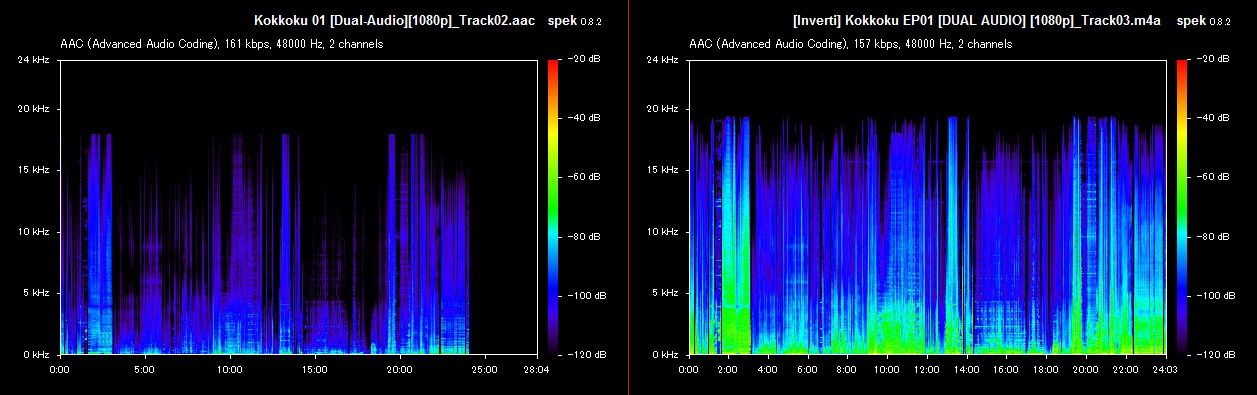
https://i.postimg.cc/g0VTCL2d/Audio-Comparisson.jpg
Tried to match the same kbps. Not sure what AAC encoder was used but seems it wasn't qAAC. Even tho the uploader gave the English dub audio top priority (223 kbps for ep1) over the Japanese (161 kbps) the volume should not be that low. I encoded both audio's from episode 01 for people to hear the audio difference. Maybe the uploader will provide a v2 using qAAC this time.
link: https://www37.zippyshare.com/v/hCyXwrtU/file.html (English audio is 229 cVBR, Japanese audio is 164 kbps cVBR)
@SnickersZA You don't have to mark this as red since you encoded it from the English Blurays. It's only a true re-encode if you encoded the video from another user who encoded theirs from the blurays.
@noZA_ Thanks for your input, this is an encode on an encode.
I should update the description, but the source was https://nyaa.si/view/1188161 , basically it's massive and I wanted smaller files, I saw nobody else did it so I decided to give it a shot.
The volume drop was probably due to the DTS source, every time I've converted it in the past I've always gotten that drop in volume (SM Player seems to correct for it on my system.)
I used the same aac codec (avcodec) within Handbrake for both sources, though I'm on a Linux system, so the codecs on my system might work differently to what most use.
Converting files isn't something I normally do, so thanks for all the feedback. My upload speed is quite bad, so even though I use a seedbox, getting the files up there is quite difficult.
Some screenshots, hope it helps.
https://i.postimg.cc/wjm6Fc6H/Screenshot-from-2019-11-04-13-27-05.png
https://i.postimg.cc/fTFzxgQB/Screenshot-from-2019-11-04-13-27-42.png
As for video, I used the h.265 encoder using constant quality RF:22, any other settings either had no affect or created artifacts. Any input on what I could do differently is appreciated.
I see there was a Gain of -20 by default, now that I'm looking back at the settings, I can fix that, if there are any other settings you guys can recommend I change, I'll do a v2 release. (My DAC has a wicked preamp, so I didn't notice the low volume when I was testing them)
Maybe increase bitrate for the video? Or change whatever can upgrade its quality. This show isn't static - has sharp 3D style that suffers more from artefacts, many action scenes and "heavy" opening, it also relies on noise over dark gradients that require more bitrate or more "soap/blur" to avoid ugly squares you have in dark areas right now. Can't tell any settings, because I don't understand them much.
That opening is rough, I've tried the highest possible settings and struggle to get the opening to look much clearer, I guess I could try multiple passes (RiP to my poor 6700k)
You're misunderstanding what a re-encode is. The source you got this from is a bd remux which is the actual blurays but it's been extracted and placed into a mkv container. This is why the file is so huge because it's the actual bluray in mkv. So it isn't a worthy of the red tag color. Just leave it white.
Going by your screenshot seems you saw that it lowered the audio by -20db. That's probably the culprit. Can you find out what AAC encoder your program uses? If it's qAAC then you're already set just try to get rid of the -20db and make certain there are no other settings to hinder the audio. If you can't then I dunno I use foobar for my audio needs so maybe you can use that too if interested. The program I used in the above images is called spek. There's a version for linux http://spek.cc See if it matches mine.
To clarify DTS isn't the issue because that's what I used via foobar to get my results above.
I recommend using Constraint VBR and whatever bit rate of your choosing since it's 2 channel. Any audio source above 2 channels should use VBR -Q settings (-q91, -q127, etc)
For the video, since you're using a pretty low setting I see you have sao on which I would recommend for low settings but not higher say CRF 14-18. Maybe doing 10 bit to help instead of 8 unless there's a reason for using that? Maybe increase qcomp to 70-75 if your intention is to keep the same or about the same file size and at CRF 22, however, it won't with qcomp as it'll increase it a bit but it's worth it if it's creating blocky artifacts due to low settings which is to be expected especially for 1080p.
There's also a feature called zones certain key frames like the OP and other action scenes https://x265.readthedocs.io/en/default/cli.html#cmdoption-zones
I'm not certain if you can increase CRF or not like it can be done in H264. You'll have to input them in the command line on your encoder program if it has one. I don't use it myself.
I don't really know what else I can suggest because I don't use low settings.
@noZA_ Sweet, thanks for all the info, I'll work on implementing all the settings I can and do a 10 or 12 bit encode. My reasoning was I thought the source was 8 bit so I just went with it. But I get that going higher when converting will still keep details. I'm tempted to use 12 bit, but not sure if some people will have trouble playing it.
I've tried extremely high details multi pass settings on a file but still got some artifacts on the intro scene, I don't think I can improve that much, but doing higher colour depths does help with dark scenes.
As for audio, it's not qAAC, that library seems to be Apple's proprietary one and only works on OSX or Windows, I only have access to ffmpeg's avcodec.
Anyway, the v2 release (will take me a while to convert and upload) will be in 10 bit H.265 with VBR@5 (~250kb/s) audio, Nothing I do can get the begging engine part to not be blocky, even with the CF set to 0 ("lossless") and placebo conversion speed, that said spot checking everything else seems to be solid. So I'm going to keep it on medium with CF 18. Files will be larger mostly due to audio quality. (May change settings after the first few encodes if I spot anything weird)
Have you tried this guide? http://www.andrews-corner.org/qaac.html otherwise could try some search "qaac linux".
All you need to use qAAC is 1-2 files extracted from within itunes.exe file called AppleApplicationSupport.exe
I've uploaded the files see if you can use it on linux. It's from itunes ver 12.9.6.3. If you can use the 64 bit version use those.
AppleApplicationSupport https://www44.zippyshare.com/v/trjp24vo/file.html
qAAC https://sites.google.com/site/qaacpage/cabinet
If you're having issue on audio let me know. I'll encode them all for you and upload the files just let me know what bit rate and if it's for both. Talkin about audio of course.
I've looked into it when you first mentioned it, and it required some wine compatibility prefixes to get running. I think the only issue was the gain amount, so yeah, will see how the encodes look afterwards.
After I've done the v2 release, if the audio isn't up to scratch we can create another one remuxing the audio into the files.
If you mean release your v2 on here I would reconsider so you don't waste your time again. Since you couldn't tell the last time maybe it's best to just upload the audio's of episode 1 to the same zippy file sharing site so I can listen to it to ensure it's like mine or as I wrote you can see if it matches the spek image that I did on the right.
If it's not the same then I'll encode them and put them here for you to grab em and mux them in at your end via mkvmerge using LinuxAppImage. Not sure if you have the program https://mkvtoolnix.download/downloads.html and you should be good to go.
Just let me know the bit rate if it comes to that.
When I see there's linux users I thought they use Virtual Machine that microsoft gives freely. Have you used it before since I know there's not much support for Linux at this time but it's getting bit more relevant these days.
Busy encoding an episode right now, will give you a link when it's done.
To give you an idea of my background.. I'm a web developer/sys admin, so I know my way around a computer. Naturally I know how to use various VM's like KVM, and their GUI's like Virtual Box, etc.. I just choose not to.
I try to keep everything native as much as I can, and although I have Wine and such installed, I only use them as a last resort if I can't find an alternative workflow in Linux. I'm also a Microsoft certified partner and get all their software for "free", and have Windows installed on a separate SSD.
That said it always feels like giving up using them, and generally speaking, there's almost always some alternative I can use to get something done. I'm not some "Open Source - free software - Linux is always the answer" person, it's just my preferred way of doing things. I might try installing the Apple aac codec later, but I'm pretty sure ffmpeg is good enough. If quality was everything, I'd have gone FLAC right out of the gate, but the point of this torrent is the smallest file size without noticeable issues. (That intro is still an issue video wise, but whatever, it's a couple seconds at the beginning)
Anyway, will do an upload once it's done. We can always use discord or something later if we need to change anything since I can't get notifications on these comments. Thanks again for the assist.
Edit: Already have mkvtoolnix-gui installed, it's installable directly within Linux Mint.
http://snickers.tityos.feralhosting.com/quality_4/
These were encoded at constant quality lv 4, they're a bit much, so I'll try a lower level next. That said it's something you can work with.
Seems all the quality levels produce roughly the same file size, so I'll either up the quality (which I'm now assuming is either doing nothing, or increasing efficiency) or pick a specific bitrate like last time.
Some more files to play with.
Quality setting 3 - http://snickers.tityos.feralhosting.com/quality_3/
Constant bit rate 160k - http://snickers.tityos.feralhosting.com/160k/
I'd prefer to go with the later for obvious reasons, but will see what you have to say about them
Sorry was busy yesterday and most of today to get back to you.
As I wrote before I had a suspicion the AAC encoder you used was not qAAC and I was right. You use ffmpeg and that's automatically a no no. When you have time read this concerning that. https://wiki.hydrogenaud.io/index.php?title=Advanced_Audio_Coding and http://wiki.hydrogenaud.io/index.php?title=AAC_encoders
Nero an out dated AAC encoder would be preferable then ffmpeg even better FDK. I use MeGUI for video encoding and it comes with qAAC, Nero, maybe FDK as well. I found this link here for alternative video encoders for linux https://alternativeto.net/software/megui/?platform=linux Not sure if Handbrake has qAAC but it's a popular one. Here's another one I found dunno if it'll help https://forum.videohelp.com/threads/383208-How-to-get-HandBrake-with-FDK-AAC-for-Windows
I've also took a look at your first link and 160k settings. The first one is decent but still volume level wise mine still better despite it having more bitrate (353kbps) and 60 megs to reach that level compared to my English audio sample set at 229 cVBR. The 160k is atrocious compared to my Japanese audio sample above as well looking at it at spek and listening to it.
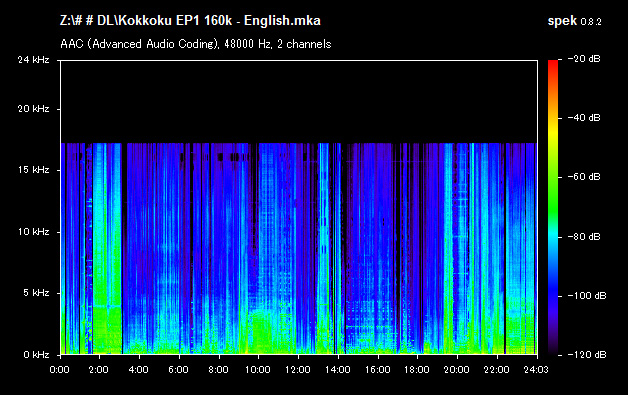
https://i.postimg.cc/Hxx2nz8B/Kokkoku-EP1-160k-English-mka.jpg
A flatline is never good. It's like video stream level quality. Still better then the one on this torrent.
Seems you want to keep the file around 30 megs for lower file size, so I'll encode for you. That way you don't waste anymore of your time on this. Just know that there's drawbacks when wanting to go for lower audio size as each episode may require more bitrate then other episodes. This is true with musical type animes. There's no one size fits all.
It's encoded in 192 kbps Constrained VBR, average max bit rate may reach 315~340 kbps.
The link is in the period let me know when you got em all so I can unshare my folder[.](https://mega.nz/#F!7NIHjILb!NgOZ8LRhx6yl4HMC05lZDA)
Thanks man, I got the files, I'll mux them in once I got a chance this week. Have learned a bit about audio encoding after this and will look into getting the qAAC running on my system.
Really helps working with someone who knows what they're doing :)
(I replied to this earlier but for some reason it didn't save my comment)
After 26 hours of re-encoding, I'm finally uploading the files, going to take a while, but should be up tonight.
I encoded it using CRF 22 in H.265 10bit. The CRF is a different scale to H.264 and if I go lower than that, say 20, the file sizes go wild. The quality also doesn't really improve noticeably. The beginning scene with the engine still always ends up a little pixlated. But darks and that during the rest of the show still look good. The original video was slightly soft, so there's not much I can do about that.
If you decide to do any other encodes in the future and share them online have you taken a look at the parameters psy-rd and aq strength? These two I use to play around when it comes to grain.
Here's a page I use when I tend to forget what each parameter does to jog my memory (I know it's H264 but it can still be applied with H265 just the change in increase range from 1.00 to 2.00 for psy rd default) https://www.avidemux.org/admWiki/doku.php?id=tutorial:h.264
Maybe it'll help you out since I see on this encode you went for 2.00 psy rd, aq str 1.0 perhaps go lower so you can increase the CRF a bit. I see you also used aq mode 1. I recommend using aq mode 3 from now on the file will increase but it's worth it especially for dark scene which anime's tend to have a lot of.
Thanks, will try those parameters out next time. Need to get a faster line if I were to consider doing this more often, my upload speed is pretty bad :(
Anyway, thanks for all your help. The torrent is up, so you can check it out if you want. Darks still aren't perfect (can't apply the fixes now since it's already up), but I think it's good enough considering the file size, which was my objective with that release.
Comments - 24
skullacho
Shionsan
auranix
noZA_
SnickersZA (uploader)
SnickersZA (uploader)
Shionsan
SnickersZA (uploader)
noZA_
SnickersZA (uploader)
SnickersZA (uploader)
noZA_
SnickersZA (uploader)
noZA_
SnickersZA (uploader)
SnickersZA (uploader)
SnickersZA (uploader)
SnickersZA (uploader)
noZA_
noZA_
SnickersZA (uploader)
SnickersZA (uploader)
noZA_
SnickersZA (uploader)