My another upload of Ultraman series... Ultraman 80. AFAIK there is NO blu-ray out there yet!
So here you go, HDTVrip source (not bad at all btw), with eng subs.
Enjoy & SEED !
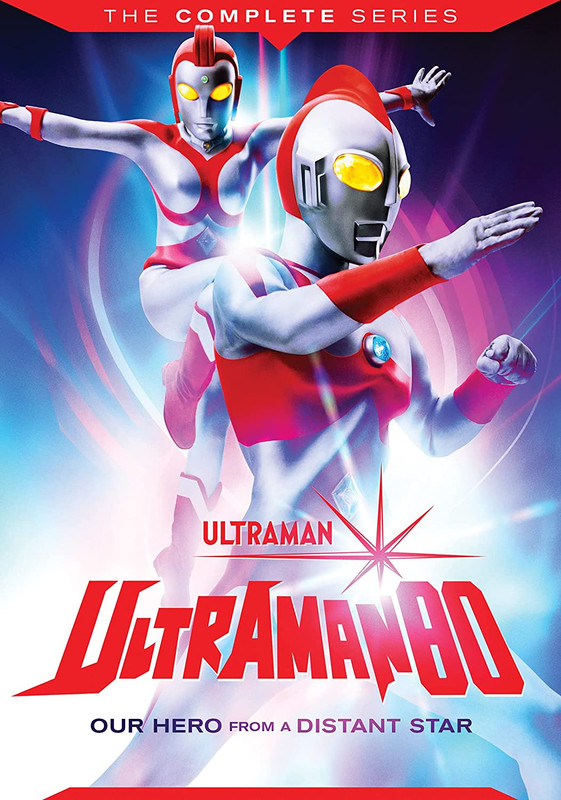
This is awesome! I've been hoping for a while someone would sub the rest of 80's HD broadcast.
One teeny suggestion for future releases: you might want to put your tag and the series name in each filename. It's not a big deal for me because I put each series in its own directory, but it can get confusing for people who just mix everything together. Like, the first episode's filename could be `[Gradius] Ultraman Leo 01 - Teacher Ultraman.mkv` (better yet, put the "HDTVrip 1440x1080 HEVC" string in there too just in case BDs ever come out and you later go back and do a BDrip so you can tell them apart; e.g. `[Gradius] Ultraman Leo 01 - Teacher Ultraman (HDTVrip 1440x1080 HEVC).mkv`)
@NodMan: You're welcome.
@kaiserstar1: Sorry, I don't have them.
@Sunset: Sorry, but no. I use them by directories, always.This way it keeps clean. Putting everything together is something caothic, they could just make a playlist and done with it.
It's not just about directories, it's also about other things having the filename displaying in the titlebar of the player.
The filenames you have here are absolutely useless. For example, when I play [this episode of Kamen Rider Gotchard](https://nyaa.si/view/1792043), my player will put `[EiGo] Kamen Rider Gotchard - 27 [AMZN] [B5092A56].mkv ` in the titlebar of the window it's playing in. This is useful, important metadata.
I'd also recommend looking at everybody else's uploads of anything on this site. Everyone else puts their tag and the name of the series in the filename. Here's just a sample of what I've found on the first page of the "Live Action - English Translated" section.
- https://nyaa.si/view/1794960
- https://nyaa.si/view/1794888
- https://nyaa.si/view/1794342
- https://nyaa.si/view/1794342
- https://nyaa.si/view/1792323
- https://nyaa.si/view/1790129
- https://nyaa.si/view/1786505
And not just the live action stuff. If I put in the names of some anime I follow, I get the same thing:
- https://nyaa.si/view/1786459
- https://nyaa.si/view/1786037
- https://nyaa.si/view/1794179
- https://nyaa.si/view/1793895
- https://nyaa.si/view/1793880
- https://nyaa.si/view/1785076
- https://nyaa.si/view/1792600
- https://nyaa.si/view/1795178
All of these are by different groups and they all use proper filenames. Community norms exist for a reason, and you should make an effort to learn and follow them.
Comments - 6
NodMan
kaiserstar1
Sunset
Gradius (uploader)
Sunset
DodgyAussie