
*Come hang out in **[Discord](https://discord.gg/47Q7FdB54e)***
#### **[I'm in Love with the Villainess [Season 1]](https://myanimelist.net/anime/53833/Watashi_no_Oshi_wa_Akuyaku_Reijou)**
---
**Patches**
**[VLC Font-Scaling Fix](https://drive.google.com/file/d/1p-vTNfrk0yE33sGa-Nz1ruZau62IXZS6/view?usp=sharing)**
If you use VLC and encounter weird font scaling bugs in certain episodes, use this patch or switch to a better player like mpv.
*If you go the patch route, put EP 1 / 3 / 4 / 5 / 6 / 7 / 9 / 10 / 11 / 12 (all but 2 and 8) into the patch folder and run the patch-script.*
---
**Synopsis**
Rei Oohashi is a burned-out office worker by day but otome game heroine Rae Taylor by night. After her long workdays, Rei immerses herself in the world of her favorite dating sim, Revolution, as a student at Bauer Kingdom's prestigious Royal Academy. Instead of focusing on the male love interests, Rei obsesses over the romantic rival: the game's villainess, Claire François. One evening, however, Rei's exhaustion catches up with her and she passes away.
When Rei opens her eyes again, she finds herself reincarnated as Rae and in the presence of her beloved Claire. Given this miraculous opportunity, she wastes no time declaring her love for the golden-haired villainess and her endearing attempts at bullying. Winning Claire's heart is no easy feat, especially as the game persistently throws the three male leads at Rae—but she has no intention of allowing the dating sim logic to come between her and the one she truly loves.
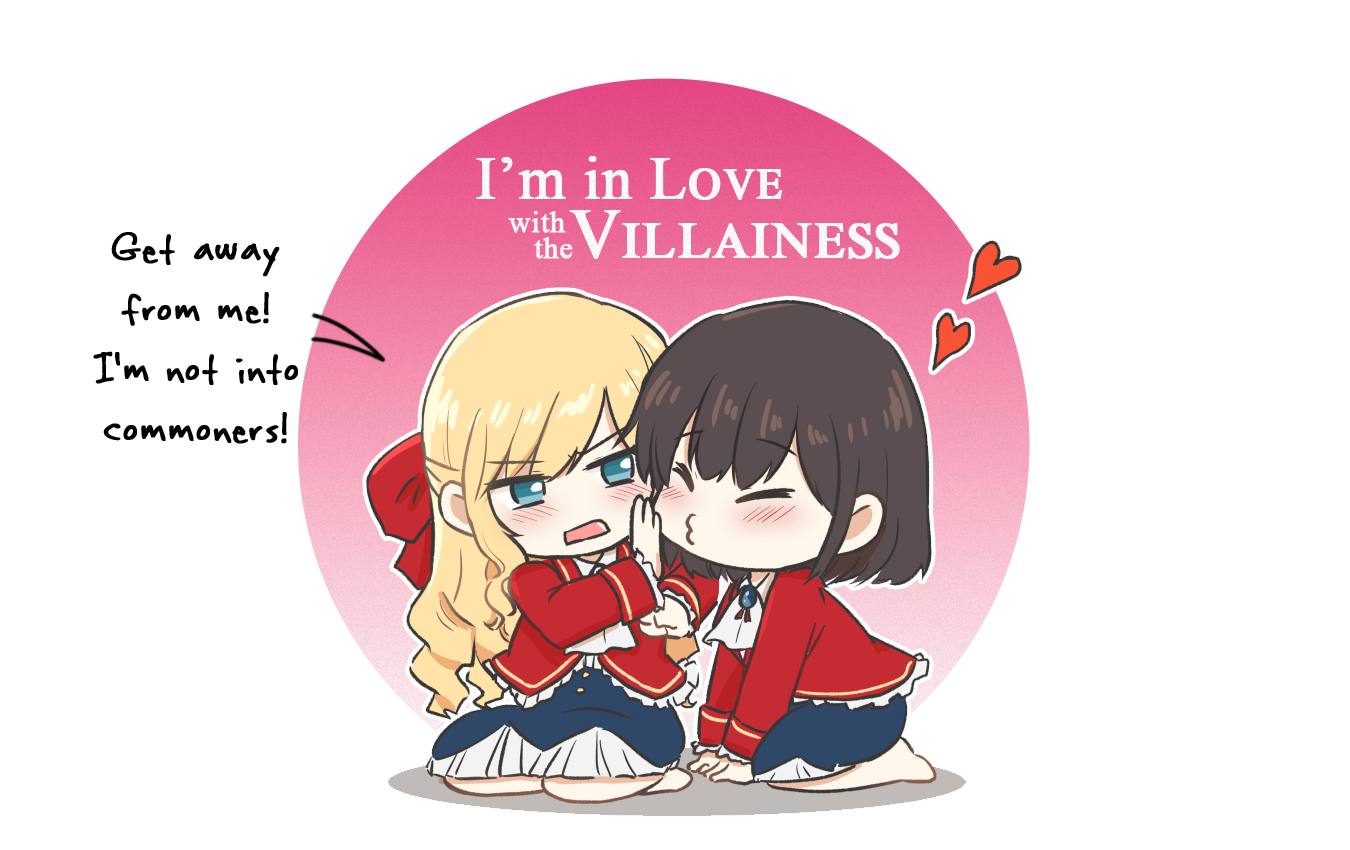
---
**Language Options**
I included two simple scripts that you can apply to these files to do the following (Windows only):
1. Make [Single Audio] Japanese: Throws out *English audio* and *Signs&Songs subtitles* tracks
2. Make [Single Audio] English: Throws out *Japanese audio* and *Dialogue subtitles* tracks
To apply these put all the video files into the *Language Options* folder and run the .bat file.
*Don't combine them and only use them once together with the base files.*
---
**Source**
🗃️ Video and JPN Audio (JPN BDMV): **[BasedDende]**
🗃️ ENG Audio (WEB): **[[Yameii]](https://nyaa.si/view/1723912)**
🗃️ Subtitles: **[[smol]](https://nyaa.si/view/1780088)**
💬 *Subtitles Info: [smol]*
*Thank you all for making this possible <3*
---
**Media Info**
```
General
Unique ID : 161801611039490673905506289563668118667 (0x79B9DB559D009EDC90D6EB844110FC8B)
Complete name : I'm in Love with the Villainess - S01E01.mkv
Format : Matroska
Format version : Version 4
File size : 362 MiB
Duration : 24 min 2 s
Overall bit rate : 2 104 kb/s
Encoded date : UTC 2024-02-24 09:53:46
Writing application : mkvmerge v72.0.0 ('Minuano (Six-eight)') 64-bit
Writing library : libebml v1.4.4 + libmatroska v1.7.1
Cover : Yes
Attachments : cover.png / BELLOVA.OTF / UBUNTU-MEDIUM.TTF / Alido.otf / GandhiSans-Bold_0.otf / Hiroshige-Bold.otf / GANDHISANS-BOLDITALIC.OTF / TBUDRGoStd-Bold.otf / System_San_Francisco_Display_Thin.ttf / Masqualero-Bold.OTF / arialbd.ttf / HOUSEHOLIDAY-SANS.TTF
Video
ID : 1
Format : HEVC
Format/Info : High Efficiency Video Coding
Format profile : Main 10@L4@High
Codec ID : V_MPEGH/ISO/HEVC
Duration : 24 min 1 s
Bit rate : 1 802 kb/s
Width : 1 920 pixels
Height : 1 080 pixels
Display aspect ratio : 16:9
Frame rate mode : Constant
Frame rate : 23.976 (24000/1001) FPS
Color space : YUV
Chroma subsampling : 4:2:0
Bit depth : 10 bits
Bits/(Pixel*Frame) : 0.036
Stream size : 310 MiB (86%)
Writing library : x265 3.5+37+12-4e46995bc:[Windows][MSVC 1931][64 bit] 10bit
Default : Yes
Forced : No
Audio #1
ID : 2
Format : AAC LC
Format/Info : Advanced Audio Codec Low Complexity
Codec ID : A_AAC-2
Duration : 24 min 2 s
Bit rate : 128 kb/s
Channel(s) : 2 channels
Channel layout : L R
Sampling rate : 44.1 kHz
Frame rate : 43.066 FPS (1024 SPF)
Compression mode : Lossy
Stream size : 22.0 MiB (6%)
Title : English
Language : English
Default : Yes
Forced : No
Audio #2
ID : 3
Format : Opus
Codec ID : A_OPUS
Duration : 24 min 1 s
Bit rate : 127 kb/s
Channel(s) : 2 channels
Channel layout : L R
Sampling rate : 48.0 kHz
Frame rate : 50.000 FPS (960 SPF)
Compression mode : Lossy
Stream size : 21.8 MiB (6%)
Title : Japanese
Language : Japanese
Default : No
Forced : No
Text #1
ID : 4
Format : ASS
Codec ID : S_TEXT/ASS
Codec ID/Info : Advanced Sub Station Alpha
Duration : 23 min 24 s
Bit rate : 970 b/s
Frame rate : 0.634 FPS
Count of elements : 891
Compression mode : Lossless
Stream size : 166 KiB (0%)
Title : Signs & Songs
Language : English
Default : No
Forced : Yes
Text #2
ID : 5
Format : ASS
Codec ID : S_TEXT/ASS
Codec ID/Info : Advanced Sub Station Alpha
Duration : 23 min 58 s
Bit rate : 1 089 b/s
Frame rate : 0.905 FPS
Count of elements : 1302
Compression mode : Lossless
Stream size : 191 KiB (0%)
Title : Dialogue
Language : English
Default : Yes
Forced : No
Menu
00:00:00.000 : :Intro
00:00:36.020 : :OP
00:02:05.980 : :Episode
00:22:16.020 : :ED
00:23:45.990 : :Preview
```
Many thanks for uploading the Dual Audio/English Dub version of the anime. However, the subtitle’s font size seems to be inconsistent on each episode. For instance, Episodes 1, 3, 6, fonts size are too large compared to the others.
Hopefully this will be fixed…
**@BlinkA1**
Somebody else mentioned this too while using VLC and then said when watching with mpv it worked. Guess you are on VLC too? It's quite strange indeed. I tested it on my Nvidia Shield with Android too. There GandhiSans isn't installed and it would show if it's not working. It worked. I also uninstalled all GandhiSans fonts on my PC and it still shows normally both in VLC and mpv. Can't really reproduce. The person that reported this earlier noted that it's also present in the source files where these subs came from. He said that with mpv he didn't have any problems. Guess the time has finally come to switch from VLC to mpv.
*You could try extracting GandhiSans fonts from an episode that shows correctly in VLC and then install them on your device and see if that fixes the problem.*

It's because some episodes lacked `ScaledBorderAndShadow: yes` in the ASS header. Not that I understand why it causes that _very_ odd behavior with VLC.. but it does. I ripped the original subtitles from CR myself rather than use SubsPlease/Erai-Raws, and the headers on Crunchyroll's end were inconsistent. Frankly all QC was done with mpv/mpc, so this wasn't found during the season.
**@smol**
Didn't even know that existed. I tried to run ep1 and ep2 through notepad++ compare to see if I can spot a difference but couldn't. Probably just missed it. Can you set that flag/option in aegisubs somewhere?
Funny thing is, my VLC managed to show it propperly.
@neoborn
Understood. I'll just a different player for this particular anime release instead of VLC which I normally use.
The Font sizes seems to be alright when I use K-Lite Codec/MPC-HC unlike VLC.
I'll try using K-Lite Codec from now on...
Comments - 13
RinzImpulse
JoeGP
oxyghene
Romanjohn
Mor1din1
Mr-EfTi
BlinkA1
neoborn (uploader)
smol
neoborn (uploader)
smol
BlinkA1
neoborn (uploader)